Greetings everyone,
I have 2 NON-ADMIN user accounts: user1, user2.
user1:
installed FFS 'only for me', FFS gets installed in /Users/user1/Applications
At no point did I have to enter an Admin password!
user2:
installed FFS 'only for me'; FFS gets installed in /Users/user2/Applications
Again, at no point did I have to enter an Admin password!
Now, when I logged back into user1 (!) and tried to open FFS, the following error message popped up:
Cannot open directory "/Users/user2/Library".
EACCES: Permission denied [opendir]
So obviously, FFS stores some information above the user level. Where is that? Somewhere in /Library, or /System/Library? But without an Admin password ??
Thanks ;)
macOS: 'overlap' between different non-admin user accounts ?
- Posts: 16
- Joined: 26 Jun 2021
- Posts: 16
- Joined: 26 Jun 2021
Last edited by fofas on 21 Jul 2021, 06:03, edited 1 time in total.
- Posts: 16
- Joined: 26 Jun 2021
There are some files/folders in
/private/var/folders/9t/
like
com.apple.bird
com.apple.dock.launchpad
com.apple.LaunchServices.dv
com.apple.nsurlsessiond
where only the non-admin user that installed FFS last has read/write access.
Would that have something to do with it?
/private/var/folders/9t/
like
com.apple.bird
com.apple.dock.launchpad
com.apple.LaunchServices.dv
com.apple.nsurlsessiond
where only the non-admin user that installed FFS last has read/write access.
Would that have something to do with it?
-
- Site Admin
- Posts: 7049
- Joined: 9 Dec 2007
There shouldn't be overlap. Can you post the full error message? Do you have steps that reliably reproduce this?
- Posts: 16
- Joined: 26 Jun 2021
Thanks very much for replying.
Alert box when starting FFS from within user1 (NOT user 'test'):
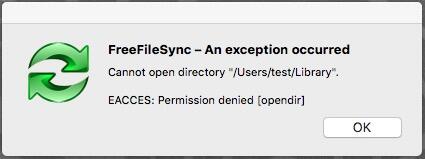
seems they don't allow embedding, link:
http://bayimg.com/KaabCAAhA
Then I 'played around' with ~/Library/Application Support/FreeFileSync, i.e. deleting a couple of times, then copying back the previous files, and low and behold, now I can start FFS in BOTH ACCOUNTS, user1 and test (user2).
But there IS OVERLAP; otherwise, how could FFS within user1 be aware of user2 (test) ?
The files in /private/var/folders/9t/ are from around the time I installed FFS in user 'test'.
Plus, I vaguely remember playing around with FFS a couple of years ago, maybe there are some old files around, somewhere outside of user accounts, like in /usr, or /private ?
Alert box when starting FFS from within user1 (NOT user 'test'):
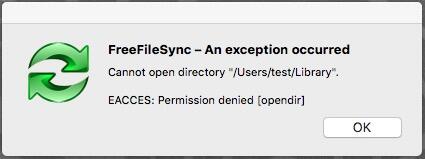
seems they don't allow embedding, link:
http://bayimg.com/KaabCAAhA
I tried reinstalling FFS within user1, still the same.Do you have steps that reliably reproduce this?
Then I 'played around' with ~/Library/Application Support/FreeFileSync, i.e. deleting a couple of times, then copying back the previous files, and low and behold, now I can start FFS in BOTH ACCOUNTS, user1 and test (user2).
But there IS OVERLAP; otherwise, how could FFS within user1 be aware of user2 (test) ?
The files in /private/var/folders/9t/ are from around the time I installed FFS in user 'test'.
Plus, I vaguely remember playing around with FFS a couple of years ago, maybe there are some old files around, somewhere outside of user accounts, like in /usr, or /private ?
-
- Site Admin
- Posts: 7049
- Joined: 9 Dec 2007
I believe you somehow managed to start /Users/test/Applications/FreeFileSync.app while logged in with a different user. I can reproduce this and have it fixed for the next release (it's a strange case, but it should work without error): https://www.mediafire.com/file/6uhifv7wdyjlr55/FreeFileSync_11.13_beta_macOS.zip
- Posts: 16
- Joined: 26 Jun 2021
Thanks very much.
Good to hear that the issue can be fixed!
As I said, after deleting/re-creating ~/Library/Application Support/FreeFileSync several times, FFS has been working fine for me … so I can wait for the next stable release ;)
The reason I was slightly astonished was that I didn't know it was even possible for apps that were installed with no admin privileges to 'peek' into other accounts — especially since FileVault (full disk encryption) is activated on my Mac …
Good to hear that the issue can be fixed!
As I said, after deleting/re-creating ~/Library/Application Support/FreeFileSync several times, FFS has been working fine for me … so I can wait for the next stable release ;)
The reason I was slightly astonished was that I didn't know it was even possible for apps that were installed with no admin privileges to 'peek' into other accounts — especially since FileVault (full disk encryption) is activated on my Mac …
