Error connecting to an SFTP server through ipv6
- Posts: 5
- Joined: 12 Jul 2024
I am using FreeFileSync on Windows to connect to a server through SFTP with its ipv6 address. When I browse the directory, it works well and I can view the existing files. But after I confirm the settings, the last four hex digits of the address are dropped mysteriously so I can complete neither comparison nor synchronization.
- Posts: 1007
- Joined: 8 May 2006
Oops, what I said was pertaining to IPv4.
Not familiar & don't know if that holds with IPv6?
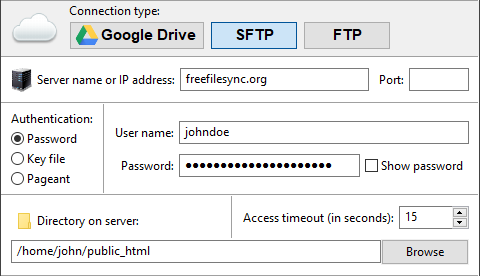
Not familiar & don't know if that holds with IPv6?
Hex? In any case, aren't they going to be the "Port" number, & those 4 digits should be place in the Port: box, & not included directly into the Server/IP: box.the last four hex digits
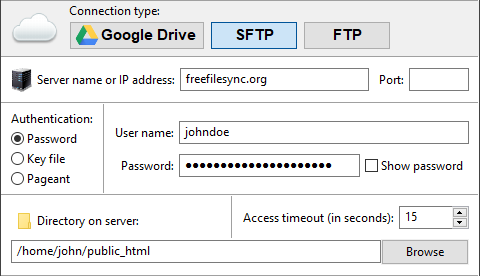
- Posts: 5
- Joined: 12 Jul 2024
Thank you for your reply! I am using the bare ipv6 address so there are some colons in it (e.g. 2000:1234:5678:9abc:def0:1234:5678:9abc). I guess that the address string is split incorrectly due the colons, and, I did find out a workaround by adding some trash characters to the end and it works now :DHex? In any case, aren't they going to be the "Port" number, & those 4 digits should be place in the Port: box, & not included directly into the Server/IP: box.the last four hex digits
therube, 12 Jul 2024, 16:38
Well, but I still wonder if it is a bug...
- Posts: 1007
- Joined: 8 May 2006
Example?adding some trash characters to the end
What I saw, was to add square brackets around the address.
So if IPv6 is:
fe80::219:99ff:fe20:c251
use:
[fe80::219:99ff:fe20:c251]
(I have no way of testing.)
- Posts: 5
- Joined: 12 Jul 2024
I see... It works as well and should be the proper way. Thank you so much!Example?adding some trash characters to the end
What I saw, was to add square brackets around the address.
So if IPv6 is:
fe80::219:99ff:fe20:c251
use:
[fe80::219:99ff:fe20:c251]
(I have no way of testing.) therube, 12 Jul 2024, 17:37
-

- Posts: 3977
- Joined: 11 Jun 2019
I'd say bug. FFS is assuming ipv4, I would guess based on this, and assumes anything after the last ':' character is the port number. This is incorrect behavior for ipv6 obviously. Zenju will have to look into this officially, but one option is to add a selection for ipv4/ipv6. Or possibly detect based on formatting
-
- Site Admin
- Posts: 7170
- Joined: 9 Dec 2007
I think the brackets might be required for IPv6 to distinguish the address from domain names? FreeFileSync doesn't do any parsing and just forwards to getAddrInfo.
-

- Posts: 3977
- Joined: 11 Jun 2019
Diving into that documentation brings back Networking memories that I'd like to stay forgotten lol
Maybe FFS SHOULD do parsing in this case? RegEx or some other way to detect ipv6 address and add the brackets before sending to getAAddrInfo?
Maybe FFS SHOULD do parsing in this case? RegEx or some other way to detect ipv6 address and add the brackets before sending to getAAddrInfo?
- Posts: 5
- Joined: 12 Jul 2024
I've further confirmed that it may fail even with the brackets. All characters after the last colon, just as the case without brackets, are dropped. I guess my initial "success" was accidental, and something has to be done to prevent this.I think the brackets might be required for IPv6 to distinguish the address from domain names? FreeFileSync doesn't do any parsing and just forwards to getAddrInfo. Zenju, 14 Jul 2024, 18:03
-
- Site Admin
- Posts: 7170
- Joined: 9 Dec 2007
Fixed! Converting the IPv6 server config to a single string and back indeed had a bug:
https://www.mediafire.com/file_premium/pt4vaju4rqj5kbc/FreeFileSync_13.8_%255BBeta%255D_Windows_Setup.exe
https://www.mediafire.com/file_premium/pt4vaju4rqj5kbc/FreeFileSync_13.8_%255BBeta%255D_Windows_Setup.exe
- Posts: 5
- Joined: 12 Jul 2024
Thank you so much! I've tested the beta version and everything is fine now.Fixed! Converting the IPv6 server config to a single string and back indeed had a bug:
https://www.mediafire.com/file_premium/pt4vaju4rqj5kbc/FreeFileSync_13.8_%255BBeta%255D_Windows_Setup.exe Zenju, 16 Jul 2024, 06:53
- Posts: 1
- Joined: 3 Oct 2024
I have the same error, in Microsoft Windows Server 2012 R2 Standard , version 6.3.9600 compile 9600Fixed! Converting the IPv6 server config to a single string and back indeed had a bug:
https://www.mediafire.com/file_premium/pt4vaju4rqj5kbc/FreeFileSync_13.8_%255BBeta%255D_Windows_Setup.exe Zenju, 16 Jul 2024, 06:53
But I can't test v13.8 because the install has expired.
Could you share a new installer? Thanks !!
