Dark mode
- Posts: 1
- Joined: 7 Oct 2024
Long-time donator! First time caller. +1 more for dark mode. :)
I'll echo what Steve said back in April and other users have mentioned before then: this is an accessibility concern. I appreciate the deep work done on FreeFileSync to make it the best-in-class program it is and that you won't compromise that. I also appreciate this isn't a small request and that Microsoft is... Well... Microsoft. Even so I'd argue dark mode is an important feature.
Would exposing the UI elements to users for configuration be a reasonable alternative? The community could then design and share themes.
Much love!
I'll echo what Steve said back in April and other users have mentioned before then: this is an accessibility concern. I appreciate the deep work done on FreeFileSync to make it the best-in-class program it is and that you won't compromise that. I also appreciate this isn't a small request and that Microsoft is... Well... Microsoft. Even so I'd argue dark mode is an important feature.
Would exposing the UI elements to users for configuration be a reasonable alternative? The community could then design and share themes.
Much love!
- Posts: 2
- Joined: 2 Nov 2024
I was able to get freefilesync with a dark version with wsl/ubuntu on windows.
It's not like freefilesync was natively in dark, but you could have freefilesync in a windows window and with a dark theme.
freefilesync inside a windows window. Launched from wsl under windows ✅

wsl should be disponible for free for win10 and win11, even with windows home versions (no need a win pro version) https://learn.microsoft.com/en-us/windows/wsl/
Installation steps wsl/freefilesync
1. install wsl with powershell as admin :
2. restart pc
3. install freefilesync from a wsl terminal :
- launch a standard terminal from windows, like cmd
- type wsl in this cmd terminal. This should open a new wsl terminal.
-then try install freefilesync in your wsl :
then
4. ensure you have a dark theme for wsl
maybe
from a wsl terminal this could be enough for have a dark theme
5. then you should be able to launch freefilesync by typing freefilesync, from wsl terminal and have freefilesync with a dark version, on windows
It's maybe not perfect cause it's not like you have freefilesync natively dark, but at least you have freefilesync dark, from win10 or win11
It's not like freefilesync was natively in dark, but you could have freefilesync in a windows window and with a dark theme.
freefilesync inside a windows window. Launched from wsl under windows ✅

wsl should be disponible for free for win10 and win11, even with windows home versions (no need a win pro version) https://learn.microsoft.com/en-us/windows/wsl/
Installation steps wsl/freefilesync
1. install wsl with powershell as admin :
wsl --install
3. install freefilesync from a wsl terminal :
- launch a standard terminal from windows, like cmd
- type wsl in this cmd terminal. This should open a new wsl terminal.
-then try install freefilesync in your wsl :
sudo apt install wget tar
wget https://freefilesync.org/download/FreeFileSync_13.0_Linux.tar.gz -O freefilesync.tar.gz
tar -xzf freefilesync.tar.gz
cd FreeFileSync
./FreeFileSync
sudo ln -s "$(pwd)/FreeFileSync" /usr/local/bin/freefilesync
maybe
sudo apt install gnome-themes-standard
export GTK_THEME=Adwaita:dark
5. then you should be able to launch freefilesync by typing freefilesync, from wsl terminal and have freefilesync with a dark version, on windows
It's maybe not perfect cause it's not like you have freefilesync natively dark, but at least you have freefilesync dark, from win10 or win11
- Posts: 2
- Joined: 2 Nov 2024
I realized that
is not ok
instead this, use
With freefilesync downloaded with wget, then tar -xvf freefilesync.tar
, then chmod +x FreeFileSync_13.8_Install.run, then ./FreeFileSync_13.8_Install.run i had freefilesync version 13.8 but not a dark version. But with freefilesync installed with "sudo apt install freefilesync", i had version 13.3 with dark mode
(I couldn't edit my previous post, so I created this one.)
tar -xzf freefilesync.tar.gz
cd FreeFileSync
./FreeFileSync
sudo ln -s "$(pwd)/FreeFileSync" /usr/local/bin/freefilesync
instead this, use
sudo apt install freefilesync
, then chmod +x FreeFileSync_13.8_Install.run, then ./FreeFileSync_13.8_Install.run i had freefilesync version 13.8 but not a dark version. But with freefilesync installed with "sudo apt install freefilesync", i had version 13.3 with dark mode
(I couldn't edit my previous post, so I created this one.)
- Posts: 7
- Joined: 3 Jun 2018
This is one of the last applications with an old-fashioned 'stare at the sun on my 4k monitor' interface. How is there no dark mode?!?
- Posts: 22
- Joined: 2 Nov 2023
For me the lack of this feature personally has
- the stare at the sun problem
- the inability to make use of energy saving and hardware conservation on oled
When I was running into this I consulted this forum to understand if it was just me.
Turned out the number of threads and posts make up the top contributions in this forum even outnumbering many bug threads.
So I started advertising for this feature request and had good conversations with the voluntary moderators about it.
Being a donor already I made a couple of extra contributions specifically stating they are for dark mode.
All of this not even triggered a reaction by the product owner.
A statement not leaving us in the dark along the lines of
- its technically complicated
- I don't have time at the moment but maybe later
- etc
would have been nice but did not appear.
Instead update after update followed concentrating on many things but not the most asked feature from the userbase.
For myself I made the decision to move on and find an alternative solution.
- the stare at the sun problem
- the inability to make use of energy saving and hardware conservation on oled
When I was running into this I consulted this forum to understand if it was just me.
Turned out the number of threads and posts make up the top contributions in this forum even outnumbering many bug threads.
So I started advertising for this feature request and had good conversations with the voluntary moderators about it.
Being a donor already I made a couple of extra contributions specifically stating they are for dark mode.
All of this not even triggered a reaction by the product owner.
A statement not leaving us in the dark along the lines of
- its technically complicated
- I don't have time at the moment but maybe later
- etc
would have been nice but did not appear.
Instead update after update followed concentrating on many things but not the most asked feature from the userbase.
For myself I made the decision to move on and find an alternative solution.
-

- Posts: 4325
- Joined: 11 Jun 2019
I mean, don't get me wrong, I also really want dark mode. But literally in the earlier pages of this thread you replied to, the developer has shared exactly what you claim to be missing...
All of this not even triggered a reaction by the product owner.
A statement not leaving us in the dark along the lines of
- its technically complicated
- I don't have time at the moment but maybe later
- etc
would have been nice but did not appear. moongate, 09 Nov 2024, 10:14
- Posts: 22
- Joined: 2 Nov 2023
I have to correct myself on my comment, specifically on the above portion.All of this not even triggered a reaction by the product owner.
A statement not leaving us in the dark along the lines of
- its technically complicated
- I don't have time at the moment but maybe later
- etc
would have been nice but did not appear.
Instead update after update followed concentrating on many things but not the most asked feature from the userbase.
@xCSxXenon: I knew we could count on you and I would've been disappointed otherwise. As always, thank you for your suppport.
You refreshing my memory made me realize that the site admin did indeed comment on the technical limitations of being able to implement dark mode into a WIN32 application (simplky following the OS theme seems to be a 64Bit only feature on purpose) and the additional challenges of making this a seemless experience across the other platforms FFS supports.
I get it know that as long as FSS will be 32bit it cannot simply follow the OS theme.
So the request is wrong.
When will FSS move to 64bit? :-P
- Posts: 22
- Joined: 17 Nov 2021
Couldn't FFS also just include its own dark theme, or even let us customize the element colours ourselves? The Soulseek-qt client is 32-bit and allows you to customize any colours you want, resulting in us being able to set our own dark mode ourselves. Just because FFS cannot use the Windows theme doesn't mean it can't have a dark mode.
-
- Site Admin
- Posts: 7363
- Joined: 9 Dec 2007
- Posts: 22
- Joined: 17 Nov 2021
Beautiful! How did you do it?dark.pngZenju, 24 Dec 2024, 10:31
-
- Site Admin
- Posts: 7363
- Joined: 9 Dec 2007
It's a combination of the latest wxWidgets development snapshot, additional hacking of this code, and custom colors. Not exactly a simple solution, but it seems doable.
-
- Site Admin
- Posts: 7363
- Joined: 9 Dec 2007
Windows:
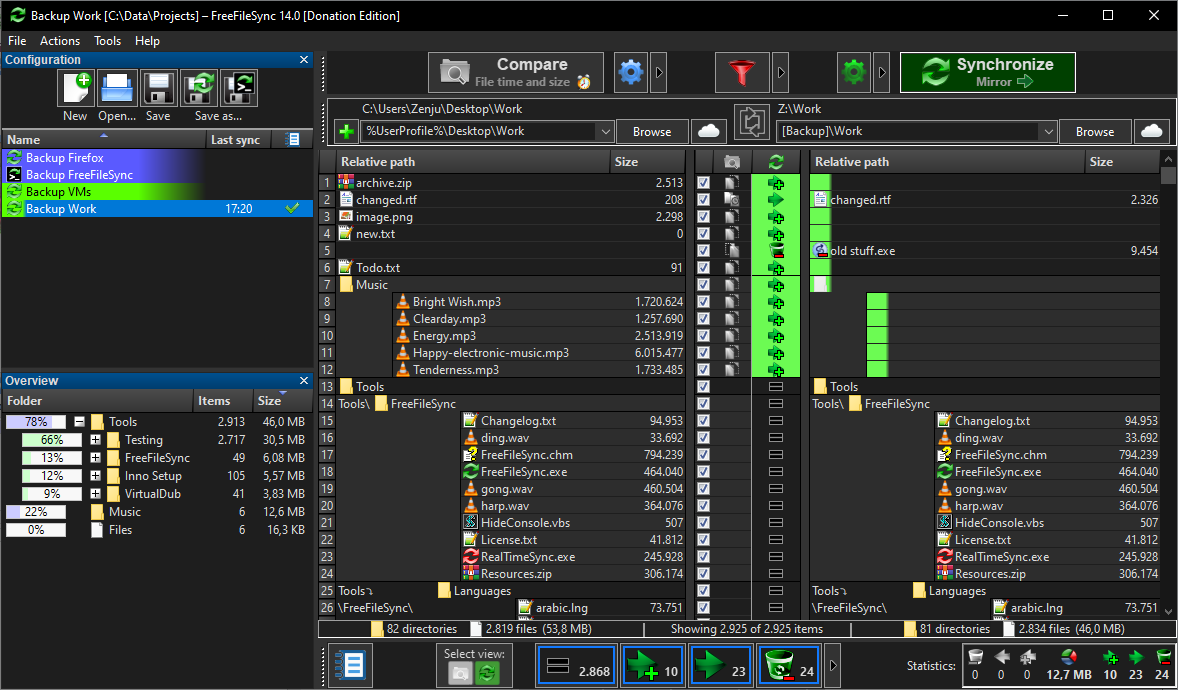
macOS:
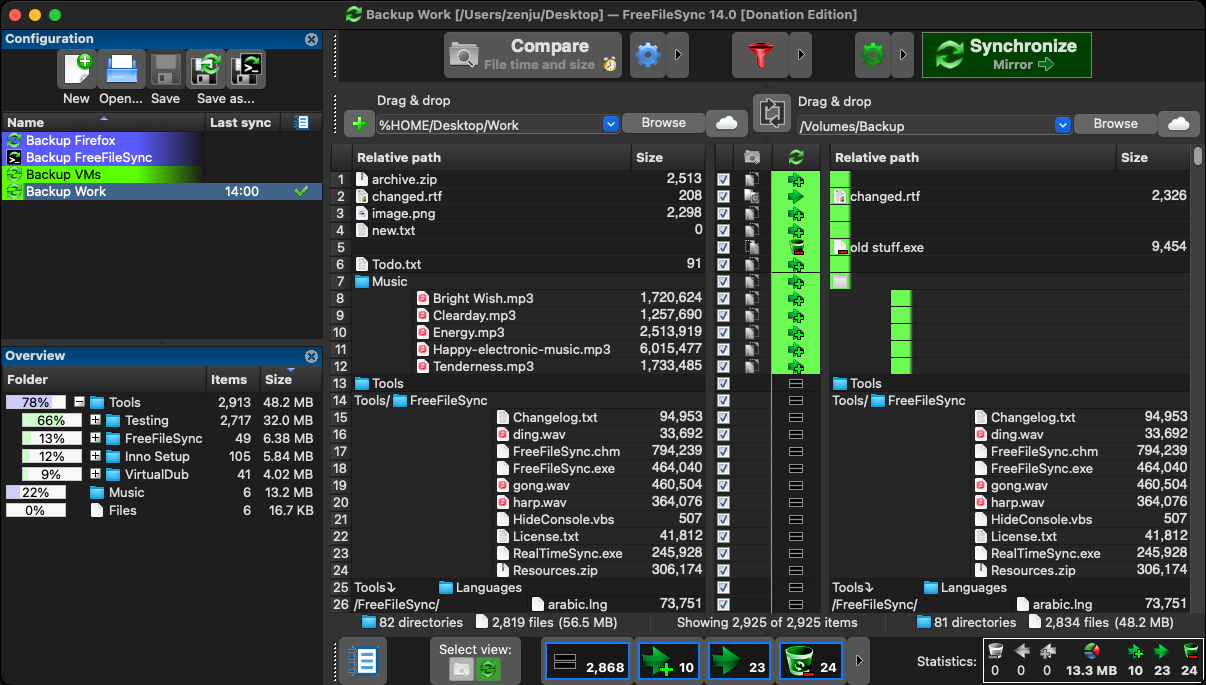
Ubuntu:
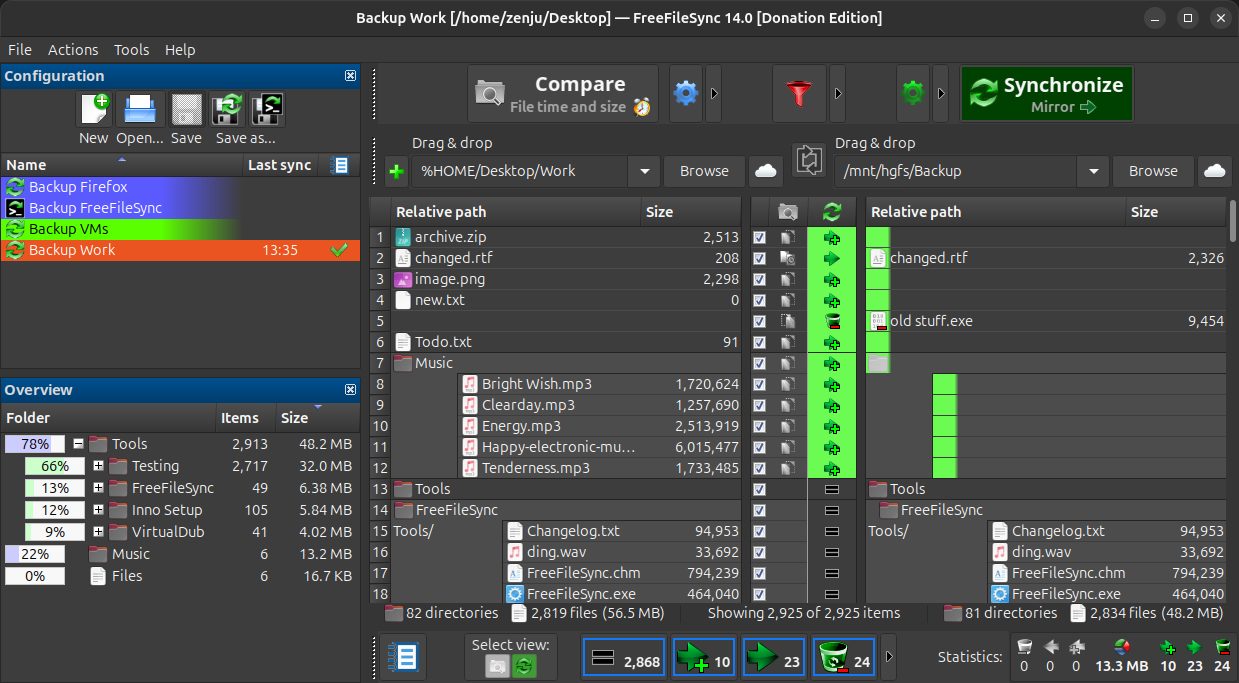
"Dark Mode" will be the major feature of FreeFileSync 14.0.
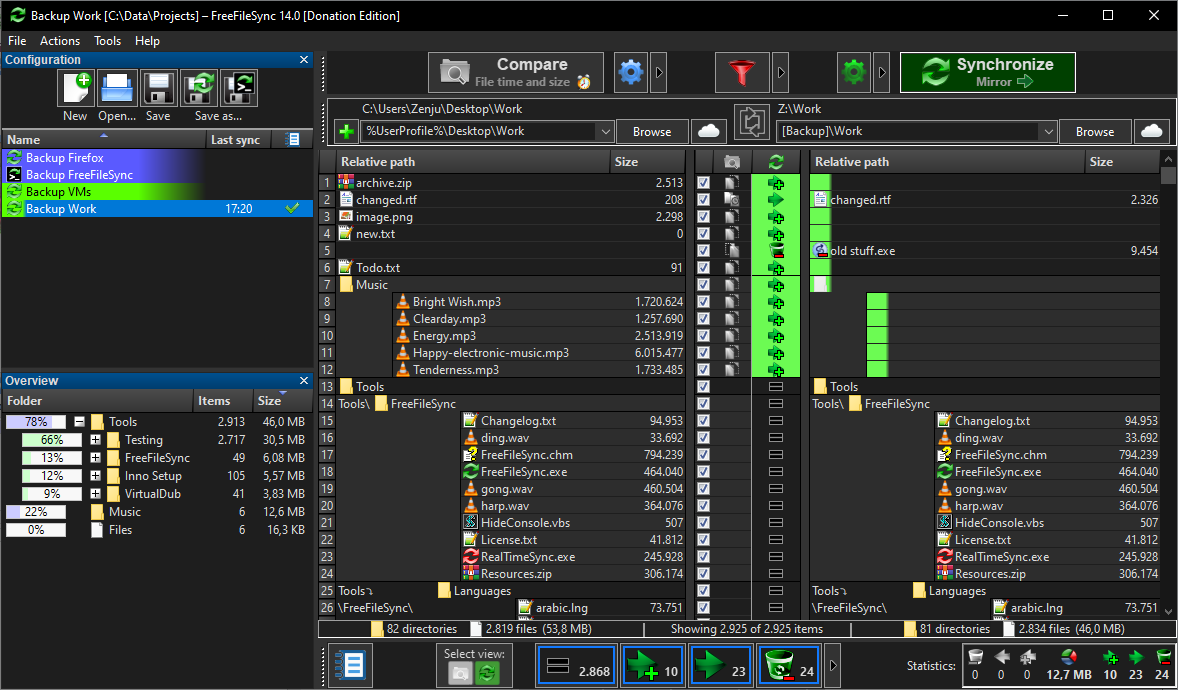
macOS:
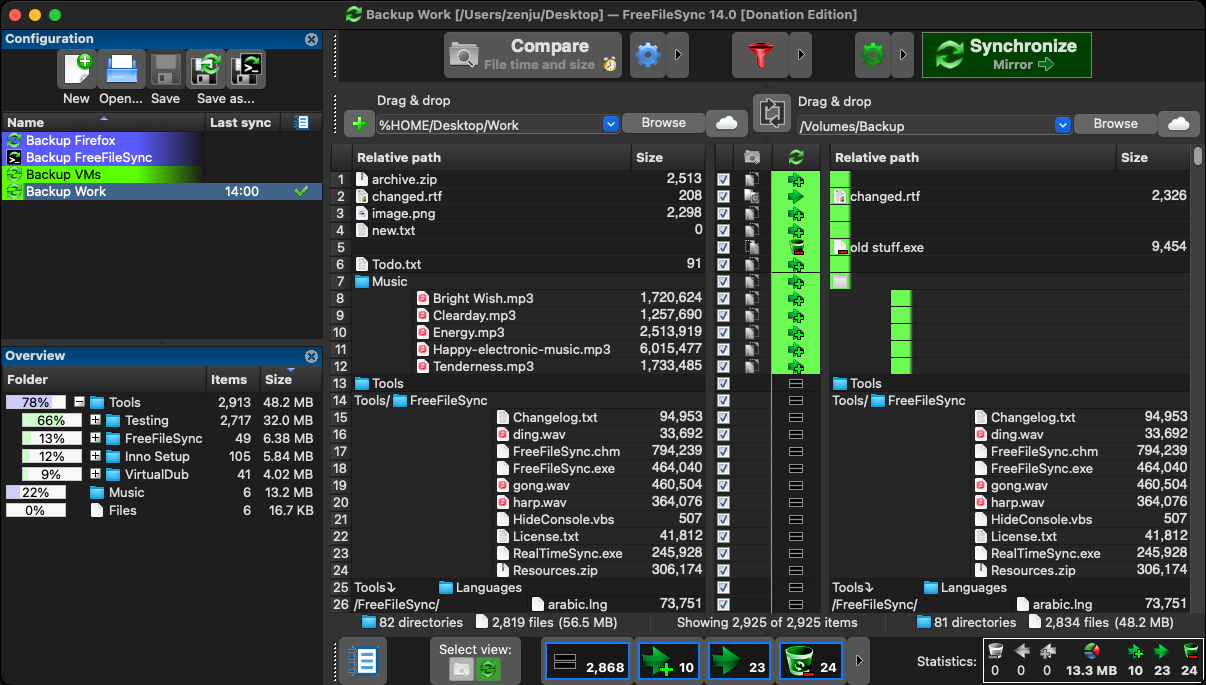
Ubuntu:
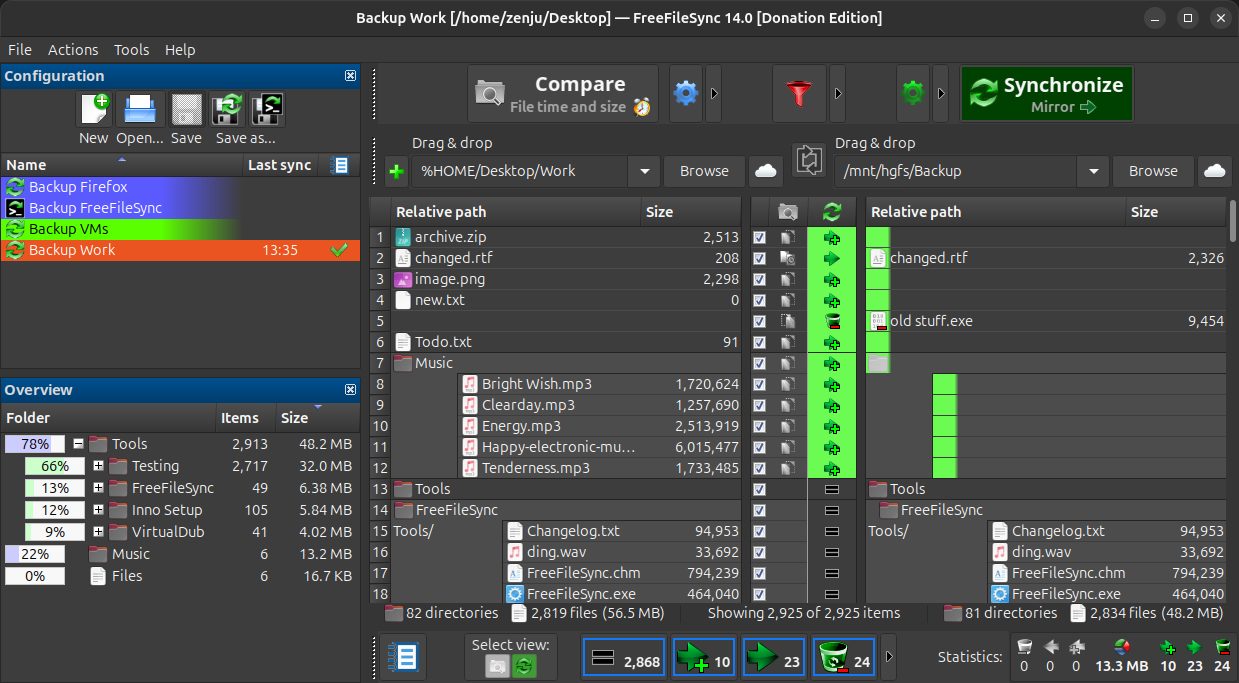
"Dark Mode" will be the major feature of FreeFileSync 14.0.
- Posts: 22
- Joined: 17 Nov 2021
Oh my god, it's finally happening! Thank you!!!!!!!!
- Posts: 6
- Joined: 30 Oct 2021
Looks smashing 🤓👍
- Posts: 22
- Joined: 17 Nov 2021
An AMOLED/black version would be very welcome if it isn't too much trouble to include as an additional theme! I find black themes to look considerably nicer, even though I don't have an AMOLED display.
-

- Posts: 4325
- Joined: 11 Jun 2019
By the grace of God, my eyeballs feel the relief immediately just looking at the screenshots.
Yay
Next is dark mode for the forum XD
Yay
Next is dark mode for the forum XD
- Posts: 22
- Joined: 17 Nov 2021
The forum doesn't need dark mode, just use a browser addon like Dark Reader to make any site you visit dark mode. I'm accessing this forum in dark mode as we speak!By the grace of God, my eyeballs feel the relief immediately just looking at the screenshots.
Yay
Next is dark mode for the forum XD xCSxXenon, 09 Jan 2025, 19:02
- Posts: 2
- Joined: 10 Aug 2019
Zenju, I am so excited to see a dark mode version happen finally! Is there an expected release date for v14?
-

- Posts: 1
- Joined: 20 Sep 2024
1st Time Poster, Proud Donator"Dark Mode" will be the major feature of FreeFileSync 14.0. Zenju, 09 Jan 2025, 17:37
Wow, Huge, HUGE News!
Thank You!!! for this and all your time and efforts.
Any chance that user changeable font size(and color) on Windows be part of the changes. I only ask as my eyesight is kind of bad and changing on per app/program basis works much better for me than via OS.
Apologies if any of what I've mentioned is totally out scope or possibility - figured it would be OK to ask.
- Posts: 1
- Joined: 18 Jan 2025
Just updated Donation addition to 14 Dark mode is nice, looks like a couple of spots were missed. When first launched the Top Title "Compare" still looks like the non dark mode version. Stands out like a sore thumb. Thanks
- Attachments
-
- Screen Shot 2025-01-17 at 17.16.30.png (202.45 KiB) Viewed 3252 times
- Posts: 22
- Joined: 17 Nov 2021
Omg, it's out!!! It looks GLORIOUS! Thank you for adding dark mode!
-
- Site Admin
- Posts: 7363
- Joined: 9 Dec 2007
Wasn't sure whether changing this highlight was needed, but now that I've tested, it definitively looks better:Just updated Donation addition to 14 Dark mode is nice, looks like a couple of spots were missed. When first launched the Top Title "Compare" still looks like the non dark mode version. Stands out like a sore thumb. Thanks ffsbobluck, 18 Jan 2025, 01:45
-
- Site Admin
- Posts: 7363
- Joined: 9 Dec 2007
You're very welcome! :D Let me know if there are any oversights.Omg, it's out!!! It looks GLORIOUS! Thank you for adding dark mode! SonicRings, 18 Jan 2025, 02:27
- Posts: 16
- Joined: 28 Jul 2020
Is FFS dark mode available in Windows 7 as well or only in Windows 10?
- Posts: 3
- Joined: 19 Jan 2025
Great advice! Now my eyes can really relax.The forum doesn't need dark mode, just use a browser addon like Dark Reader to make any site you visit dark mode. I'm accessing this forum in dark mode as we speak! SonicRings, 09 Jan 2025, 19:42By the grace of God, my eyeballs feel the relief immediately just looking at the screenshots.
Yay
Next is dark mode for the forum XD xCSxXenon, 09 Jan 2025, 19:02
- Posts: 3
- Joined: 19 Jan 2025
Great job the dark mode in FreeFileSync!
Anyway, I noted that the Compare button has initially a white background, unlike the other features.
A similar thing happens to the Synchronize button (light green background), after a comparison.
Anyway, I noted that the Compare button has initially a white background, unlike the other features.
A similar thing happens to the Synchronize button (light green background), after a comparison.
- Posts: 2
- Joined: 19 Jan 2025
See the comments just a few posts above yours.I noted that the Compare button has initially a white background, unlike the other features. Luis2025, 19 Jan 2025, 13:53
- Posts: 3
- Joined: 13 Mar 2023
dark mode looks great — thank you!!!
- Posts: 1
- Joined: 20 Jan 2025
We don't have the option to select dark mode in Linux Mint currently. The icon is in Options but there is no selector next to it. I assume it is not currently possible to add it?
It works and looks great in Windows. Thank you.
It works and looks great in Windows. Thank you.
-
- Site Admin
- Posts: 7363
- Joined: 9 Dec 2007
On Linux there is no explicit option to select dark mode ("at this time"). The icon is shown in options accidentally. To get dark mode you need to select a dark theme for your OS and FFS will follow suit, e.g. "Adwaita dark" on Ubuntu.We don't have the option to select dark mode in Linux Mint currently. The icon is in Options but there is no selector next to it. I assume it is not currently possible to add it?
It works and looks great in Windows. Thank you. paulstenning, 20 Jan 2025, 18:39
