Close to Tray notification area [REQUEST]
- Posts: 64
- Joined: 8 Jun 2023
I would like to propose adding an option for changing the behavior of closing: for both FreeFileSync and RealTimeSync there should be option[s] that would change clicking the minimize and / or close mini-icon to hiding them in the Tray notification area
Last edited by Synchronizator on 17 Jun 2023, 08:40, edited 2 times in total.
-

- Posts: 3614
- Joined: 11 Jun 2019
Starting a RTS configuration does that already, so closing the window should probably continue to close the window. There's no reason to minimize FFS to the systray either from my point of view?
You may want to look into RBTray!
https://rbtray.sourceforge.net/
You can right-click minimize buttons to do exactly what you want, minimize to the systray! And it works with all programs!
You may want to look into RBTray!
https://rbtray.sourceforge.net/
You can right-click minimize buttons to do exactly what you want, minimize to the systray! And it works with all programs!
- Posts: 64
- Joined: 8 Jun 2023
Well my point of view is limited by the space of my vertical Taskbar, of more than half is always taken by pinned shortcuts and those few programs from Tray that I just cannot hide [i.e. are visible above the between the > icon and the clock[...]
There's no reason to minimize FFS to the systray either from my point of view? xCSxXenon, 13 Jun 2023, 14:01
I would like to decide if I should keep FreeFileSync pinned to Taskbar, above the clock, available in the unfolding area of Tray, in Menu Start and / or on Desktop
Thank you, noted for future; but I just hate when I have to some kid of workaround or third party toolYou may want to look into RBTray!
[...] xCSxXenon, 13 Jun 2023, 14:01
- Posts: 64
- Joined: 8 Jun 2023
And what is more: apparently it is currently impossible to see the window of RealTimeSync after clicking its icon in the Tray notification area
And that is just plain stupid, because if a user wants to check or do something in RTS then later on its icon will be either stuck on the Taskbar cluttering it or the program will become terminated entirely after being closed on from Taskbar
Currently there is simply no way of hiding RealTimeSync back in Tray without closing the program and the manually reopening it!
And that is just plain stupid, because if a user wants to check or do something in RTS then later on its icon will be either stuck on the Taskbar cluttering it or the program will become terminated entirely after being closed on from Taskbar
Currently there is simply no way of hiding RealTimeSync back in Tray without closing the program and the manually reopening it!
-

- Posts: 3614
- Joined: 11 Jun 2019
I am able to double-click RTS icons in the systray to pop them up and make changes. I can then re-save it if I want and click start to send it back to the systray. Is that not how it works for you?
- Posts: 64
- Joined: 8 Jun 2023
Well, the Start button does send RTS it back to Tray
But it should not be required from users to have to remember that any particular program requires pushing of some of its propriety button in order to do that
But it should not be required from users to have to remember that any particular program requires pushing of some of its propriety button in order to do that
-
- Site Admin
- Posts: 7055
- Joined: 9 Dec 2007
RTS:
FFS: The progress dialog can be minimized to the tray: (blue button on upper right)
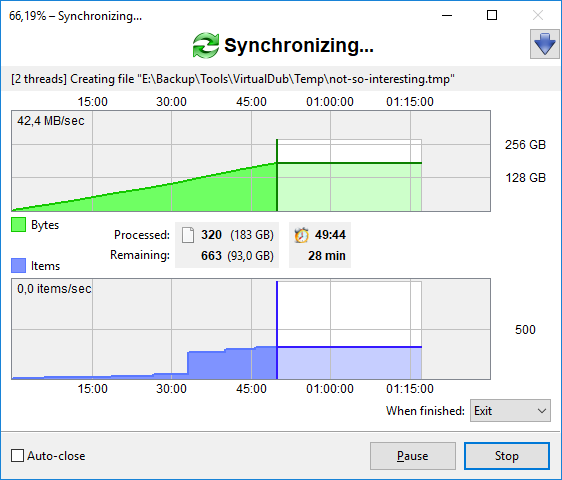
How then is RTS supposed to know when it should start?But it should not be required from users to have to remember that any particular program requires pushing of some of its propriety button in order to do that Synchronizator, 14 Jun 2023, 15:55
FFS: The progress dialog can be minimized to the tray: (blue button on upper right)
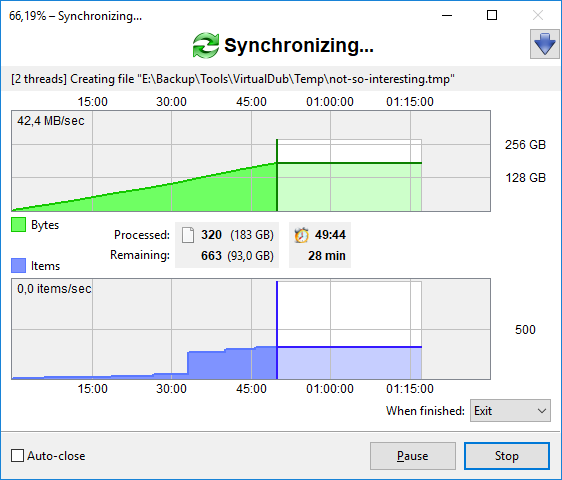
- Posts: 64
- Joined: 8 Jun 2023
When I auto-start RTS with Windows then it being run, despite me not pushing the Start button. So there goes consistency of logic
As for option to minimize available only under this button: since when it is a common knowledge that when you push some start / play / record button, a program is expected to minimize itself to Tray?
As for option to minimize available only under this button: since when it is a common knowledge that when you push some start / play / record button, a program is expected to minimize itself to Tray?
-
- Site Admin
- Posts: 7055
- Joined: 9 Dec 2007
I don't think users would appreciate RTS simply starting without first showing *what configuration* it is going to execute, "for consistency".
Having an explicit button to minimize to tray is a clearer design than abusing the minimize button which already has a different purpose.
Having an explicit button to minimize to tray is a clearer design than abusing the minimize button which already has a different purpose.
- Posts: 64
- Joined: 8 Jun 2023
There are programs that also have the fourth mini-icon [with a dot], which purpose is to minimize its window to Tray[...]
Having an explicit button to minimize to tray is a clearer design than abusing the minimize button which already has a different purpose. Zenju, 18 Jun 2023, 08:48
