Hello!
I use your software since some months and I find it very useful.
There is only one thing that for me is not so functional, I try to explain.
I use the mirror function to create a copy of my disk to an external disk.
Sometimes I move files inside different directory.
The program, in the list, displays them in a first moment as "to be deleted" and then "to be created".
This is not so functional since it is very difficult to differenziate the files that will be permanently deleted to the ones that will be deleted to be created in a different position.
I suggest a new feature. There should be file deleted, file ovewritten, file added and file moved.
When the program find a file that is deleted from a directory and recreated on another one, it should sign it as "moved" not as "deleted and created".
I hope i used the correct words to explain!
Bye!
Moved/renamed files as separate view filter category
- Posts: 3
- Joined: 18 Aug 2023
-
- Site Admin
- Posts: 7052
- Joined: 9 Dec 2007
I think "moved/renamed" files belong to category "updated". This has been changed for the next version.
The question is if instead they should get their own view category on the file grid.
The question is if instead they should get their own view category on the file grid.
- Posts: 3
- Joined: 18 Aug 2023
I think so because I use the grid to see what is going to happen.
And every time i have to check if the single "deleted" file in a row has an equivalent "created" line in the other row.
It would be nice to have a single line that says something like "this file will be deleted from here and created here".
And every time i have to check if the single "deleted" file in a row has an equivalent "created" line in the other row.
It would be nice to have a single line that says something like "this file will be deleted from here and created here".
-

- Posts: 3606
- Joined: 11 Jun 2019
I agree that adding a 'move' category would be sufficient. It would be fine to include renames in that as well in my opinion. Follow Windows convention where you use the move cmdlet to rename items
-
- Site Admin
- Posts: 7052
- Joined: 9 Dec 2007
The view filter section would become quite bloated. I'm not sure this is the best solution:
- Posts: 3
- Joined: 18 Aug 2023
Well not so tragic... it is still clear and practical!
-

- Posts: 3606
- Joined: 11 Jun 2019
Yes, that is starting to fill up... And that isn't including the box that appears when temporarily excluding items.
I think having them categorized as 'update' is okay as well if space is a constraint
I think having them categorized as 'update' is okay as well if space is a constraint
-

- Posts: 2
- Joined: 22 Nov 2017
Of course everybody could have different needs ...
I think that a detailed filter section with all options (created, deleted, changed, renamed, moved - on both sides) would be great.
Simply using smaller icons (the size of icons in the list frame is enough) could be a solution - they are total 11 (5 + 5 + "=")
Maybe if not sufficient, you can avoid to show the number of items for each category and create a sort of dropdown box for a complete view (icons with number of items).
Suggestion for icons
created / deleted / changed - the actual are perfect:
renamed / moved:
I think that a detailed filter section with all options (created, deleted, changed, renamed, moved - on both sides) would be great.
Simply using smaller icons (the size of icons in the list frame is enough) could be a solution - they are total 11 (5 + 5 + "=")
Maybe if not sufficient, you can avoid to show the number of items for each category and create a sort of dropdown box for a complete view (icons with number of items).
Suggestion for icons
created / deleted / changed - the actual are perfect:
renamed / moved:
-

- Posts: 66
- Joined: 7 Dec 2016
In my view, it's unfortunate that "moved/renamed" is in the same category as "updated".
I basically have to blindly trust that syncing moved files will work properly anyway. This is at least when many files have been moved, because there is no way to see what is going to happen to which file (apart from checking each file manually), since moved files are shown in different rows (or even in completely different/off-screen areas of the grid), as micropalla has pointed out above.
The fact that moved/renamed files are shown together with changed files in the same category/view makes it even harder to recognize what is going to happen when syncing.
I see it as absolutely no problem to add one or two more icons/buttons to the bottom toolbar. The instant filtering of the current view using the buttons is an absolute killer feature of FreeFileSync. I'd rather have more useful buttons in the bottom toolbar than a confusing display of the files to be synchronized in the grid.

I basically have to blindly trust that syncing moved files will work properly anyway. This is at least when many files have been moved, because there is no way to see what is going to happen to which file (apart from checking each file manually), since moved files are shown in different rows (or even in completely different/off-screen areas of the grid), as micropalla has pointed out above.
The fact that moved/renamed files are shown together with changed files in the same category/view makes it even harder to recognize what is going to happen when syncing.
I see it as absolutely no problem to add one or two more icons/buttons to the bottom toolbar. The instant filtering of the current view using the buttons is an absolute killer feature of FreeFileSync. I'd rather have more useful buttons in the bottom toolbar than a confusing display of the files to be synchronized in the grid.

-

- Posts: 66
- Joined: 7 Dec 2016
This is what the grid usually looks for me when a folder has been rearranged by creating some subfolders and moving stuff to them. Only like 10 files might actually have changed here.
I could be too dumb, but for me there is no way to see what is going to be happening on sync.
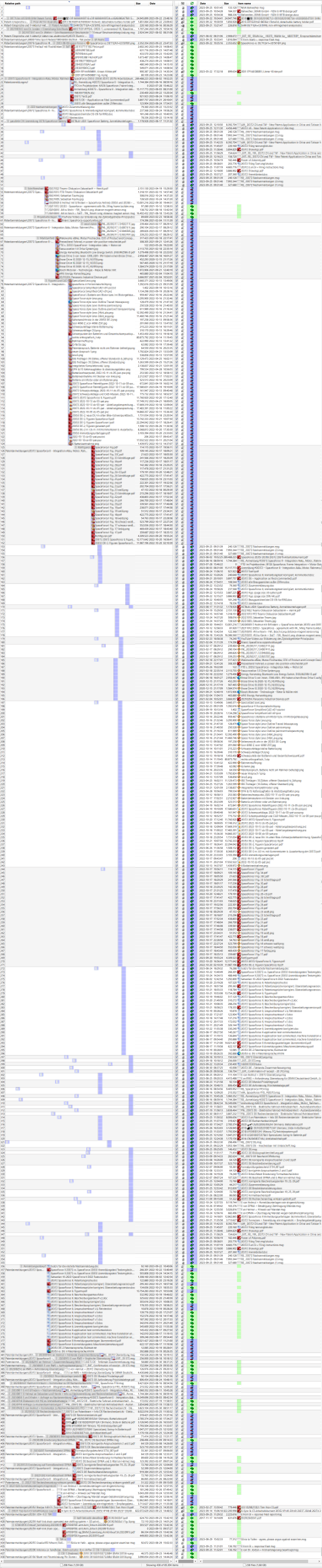
Also, although I've tried very hard and for months, unfortunately the tree display continues to be completely incomprehensible to me.
I could be too dumb, but for me there is no way to see what is going to be happening on sync.
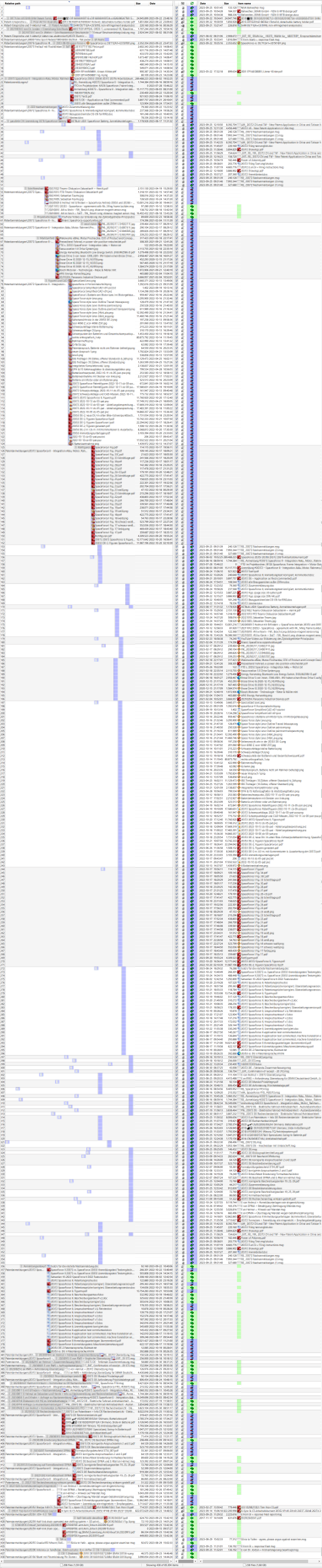
Also, although I've tried very hard and for months, unfortunately the tree display continues to be completely incomprehensible to me.
- Posts: 2
- Joined: 7 Feb 2024
I created an account here just to post this.
► IS IT POSSIBLE to PLEASE give an option to FILTER OUT THE FILES that are BEING MOVED ? ◄
It would be very helpful to better understand and monitor the sync if it was possible to
filter out all of the "trivial" [file moves / folder moves] so that only the "CRITICAL ACTIONS" remain
• "CRITICAL CHANGES" = Files that [created] or [deleted] or [changed].
THESE are the changes that I care to monitor the most!
When syncing... I want to take a closer look know when files are getting deleted over overwritten in particular.
As it is right now, it is very challenging to understand what's happening... Due to the volume of file move actions that "gum up the works"
THE PAIN:
I find that I have GIVEN UP on using other file synchronization software in the past because the effort to make sure the software is doing what I expect (and to be sure THAT I have configured it properly) takes SO MUCH EFFORT.
As I understand it any file move would result in 2 entries... one add and one delete... So, by adding this FILTER feature it would significantly reduce the number of items to review.
→ SEE The screenshots below, which illustrate this.
►► So, I am asking for a feature that would allow to optionally FILTER OUT THE FILE AND FOLDER MOVES...
THEN, it will be much easier for the user to see what things have been updated, added or deleted.
This would give users much greater comfort when syncing AND make the sync easier to understand and use.
.
.
► IS IT POSSIBLE to PLEASE give an option to FILTER OUT THE FILES that are BEING MOVED ? ◄
It would be very helpful to better understand and monitor the sync if it was possible to
filter out all of the "trivial" [file moves / folder moves] so that only the "CRITICAL ACTIONS" remain
• "CRITICAL CHANGES" = Files that [created] or [deleted] or [changed].
THESE are the changes that I care to monitor the most!
When syncing... I want to take a closer look know when files are getting deleted over overwritten in particular.
As it is right now, it is very challenging to understand what's happening... Due to the volume of file move actions that "gum up the works"
THE PAIN:
I find that I have GIVEN UP on using other file synchronization software in the past because the effort to make sure the software is doing what I expect (and to be sure THAT I have configured it properly) takes SO MUCH EFFORT.
As I understand it any file move would result in 2 entries... one add and one delete... So, by adding this FILTER feature it would significantly reduce the number of items to review.
→ SEE The screenshots below, which illustrate this.
►► So, I am asking for a feature that would allow to optionally FILTER OUT THE FILE AND FOLDER MOVES...
THEN, it will be much easier for the user to see what things have been updated, added or deleted.
This would give users much greater comfort when syncing AND make the sync easier to understand and use.
.
.
Last edited by todsandberg on 12 Feb 2024, 20:10, edited 1 time in total.
-

- Posts: 66
- Joined: 7 Dec 2016
Yes please separate moves/renames and actual changes.
And please don't show moves/renames on both sides, in different rows.
And for renamed/moved folders, please don't show their (unchanged) contents.
And please don't show moves/renames on both sides, in different rows.
And for renamed/moved folders, please don't show their (unchanged) contents.
-

- Posts: 2286
- Joined: 22 Aug 2012
For all clarity, todsandberg is asking for an extra Compare result category; not a modification/addition to FFS's Filter function.
- Posts: 2
- Joined: 7 Feb 2024
Thanks PlerryFor all clarity, todsandberg is asking for an extra Compare result category; not a modification/addition to FFS's Filter function. Plerry, 08 Feb 2024, 07:55
I'm not familiar with the technical terms but thanks for rewording it... in a way that may be more easily executed by the Developers!
From my user perspective, I would still expect the file moves to be executed, I would just like to be able to more easily see those "CRITICAL changes" without being crowded out by items that are just being moved to a new path.
