Hi,
I have set up FreeFileSync to run automatically once a week with Windows 11 Task Scheduler to do a mirror backup from 1 drive to another over my network.
When the backup is complete, is it possible to get a log file of what FFS did? I like to upload log files of automated tasks to an online storage so I can easily check that automated backups are operating successfully just by looking at the logs from a phone etc.
I noticed that the FFS dialog shows a summary of what was synced which is exactly the type of info i want in the log file, so is this info stored somewhere after the backup task is completed?
Is there a way to automatically create a log file of what FFS does?
- Posts: 3
- Joined: 6 Feb 2024
-

- Posts: 2283
- Joined: 22 Aug 2012
How do you run the "automated task"?
If you use the Task Scheduler (assuming Windows), by default your task is run as the SYSTEM user.
In the Task Scheduler you can modify the scheduled task to run under specific user credentials, for which (if desired) you can change the default log-file location for that user via the FFS GUI Tools/Options, when logged-in as that user.
If you use the Task Scheduler (assuming Windows), by default your task is run as the SYSTEM user.
In the Task Scheduler you can modify the scheduled task to run under specific user credentials, for which (if desired) you can change the default log-file location for that user via the FFS GUI Tools/Options, when logged-in as that user.
- Posts: 3
- Joined: 6 Feb 2024
Hi Plerry, thanks for the reply.
I am using Windows Task Scheduler to activate FFS. When you said "you can change the default log-file location for that user via the FFS GUI Tools/Options" what do you mean by this? I have looked in the menus of FreeFileSync and the only options I can find are under Tools -> Global Settings which looks like this:
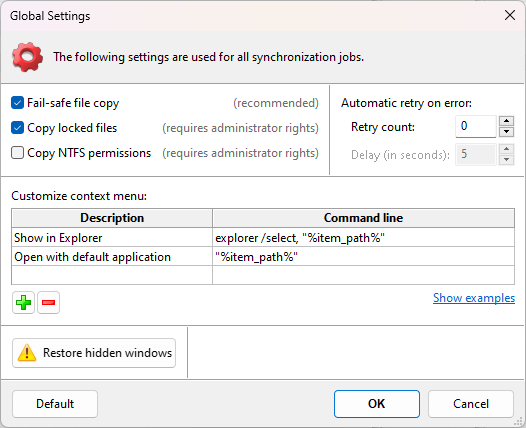
And the backup job settings that look like this:
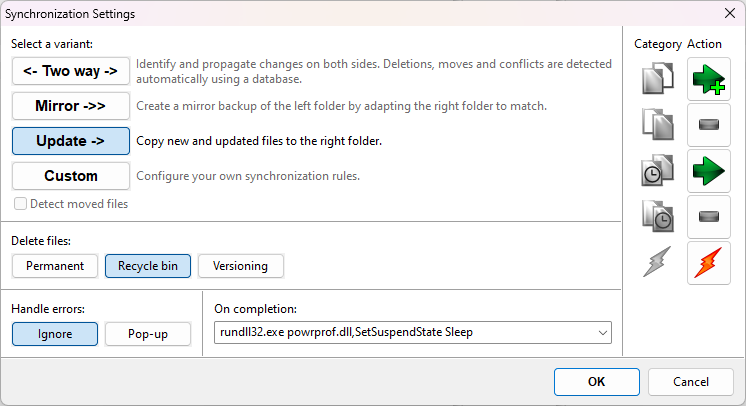
I am using FreeFileSync 6.2 Build Feb 1 2014 - Unicode x64
It is a Portable App version of FFS.
Edit: I don't know why the images are not working. URLs for images are:
http://203.28.238.84/logs/screenshot-ffs-global_settings.png
http://203.28.238.84/logs/screenshot-ffs-backup_job_settings.png
I am using Windows Task Scheduler to activate FFS. When you said "you can change the default log-file location for that user via the FFS GUI Tools/Options" what do you mean by this? I have looked in the menus of FreeFileSync and the only options I can find are under Tools -> Global Settings which looks like this:
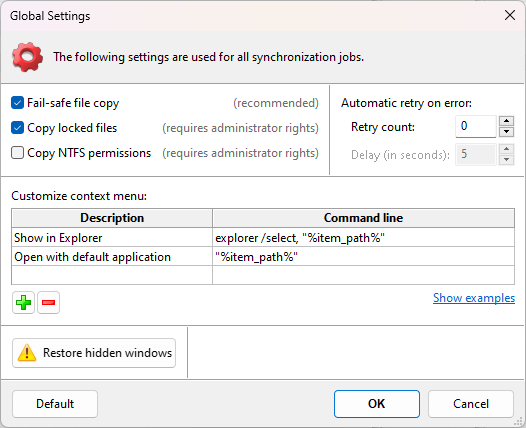
And the backup job settings that look like this:
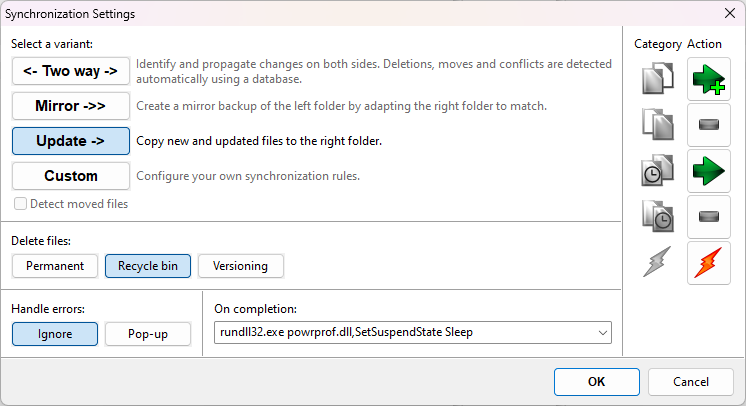
I am using FreeFileSync 6.2 Build Feb 1 2014 - Unicode x64
It is a Portable App version of FFS.
Edit: I don't know why the images are not working. URLs for images are:
http://203.28.238.84/logs/screenshot-ffs-global_settings.png
http://203.28.238.84/logs/screenshot-ffs-backup_job_settings.png
- Posts: 3
- Joined: 6 Feb 2024
Oh I have found it! It was already configured I must have set that when I made the backup job and just forgot about it.
You have to click "Save as Batch Job" button (black button with green arrow) under "Configuration" in bottom left corner of FFS window) and the log file location is set in the dialog that appears.
Very good. This is all I needed to know. Thank you.
You have to click "Save as Batch Job" button (black button with green arrow) under "Configuration" in bottom left corner of FFS window) and the log file location is set in the dialog that appears.
Very good. This is all I needed to know. Thank you.
