I just donated to Freefilesync to get an ad-free version.
However, my Windows 8 computer refuses to install the file (for donors), claiming it is corrupted.
I downloaded the file a second time, in case there was a problem with the first one, but still no joy.
Any suggestions? (There seems to be no way to contact the owner/programmer.)
Corrupt file downloaded
- Posts: 6
- Joined: 31 Mar 2016
-
- Site Admin
- Posts: 7282
- Joined: 9 Dec 2007
You can check the certificate of the downloaded installer to see if the file is really corrupt or not.
- Posts: 6
- Joined: 31 Mar 2016
What do you mean by "check the certificate"?
- Posts: 6
- Joined: 31 Mar 2016
I run the latest version of Windows 8. I downloaded the program twice, but the Windows 8 installer will not install the program, saying that the setup files are corrupted.
I even tried running it in "Compatibility Mode." Still won't run.
Is there any way to contact the author?
I am not a happy camper! I don't mind paying a bit for a program that works, but this is not right!
I should also note that I checked all the "Properties" that Windows 8 allows me to see, and there's nothing in there about any kind of "certificate.
And I just checked the download link again in case a better file is available, and it says that link has expired!!
I'm going to try the adware file. ...
I even tried running it in "Compatibility Mode." Still won't run.
Is there any way to contact the author?
I am not a happy camper! I don't mind paying a bit for a program that works, but this is not right!
I should also note that I checked all the "Properties" that Windows 8 allows me to see, and there's nothing in there about any kind of "certificate.
And I just checked the download link again in case a better file is available, and it says that link has expired!!
I'm going to try the adware file. ...
-
- Site Admin
- Posts: 7282
- Joined: 9 Dec 2007
Chances are that the file *is* corrupted. To check the certificate, right-click on the file, properties, digital signatures, double-click on a signature. If it says the "digital signature is valid", the file is good, if not, something went wrong during the download.
- Posts: 6
- Joined: 31 Mar 2016
There is not "digital signatures" option in the "File Properties." Not in the regular options, nor the Advanced. (I already checked that.)
Here are the Properties tabs for Win 8:
General
Compatibility
Security
[This is where I would expect to find "Digital Signatures" but they are non-existent.]
Details
[This would be another likely place to find a digital signature. ]
Previous Versions
This is how it looks:
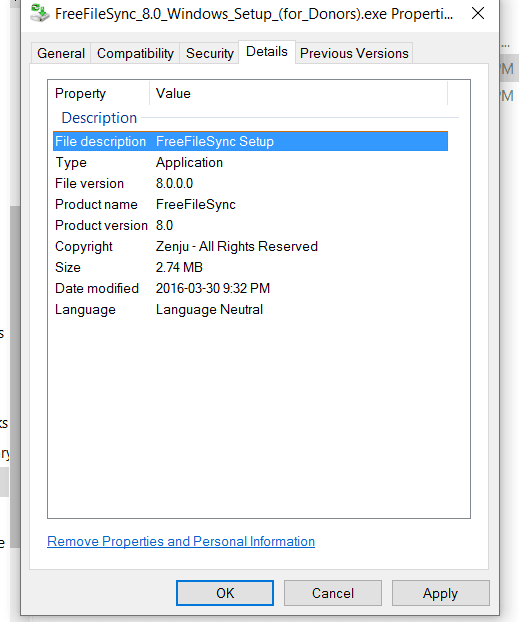
Here are the Properties tabs for Win 8:
General
Compatibility
Security
[This is where I would expect to find "Digital Signatures" but they are non-existent.]
Details
[This would be another likely place to find a digital signature. ]
Previous Versions
This is how it looks:
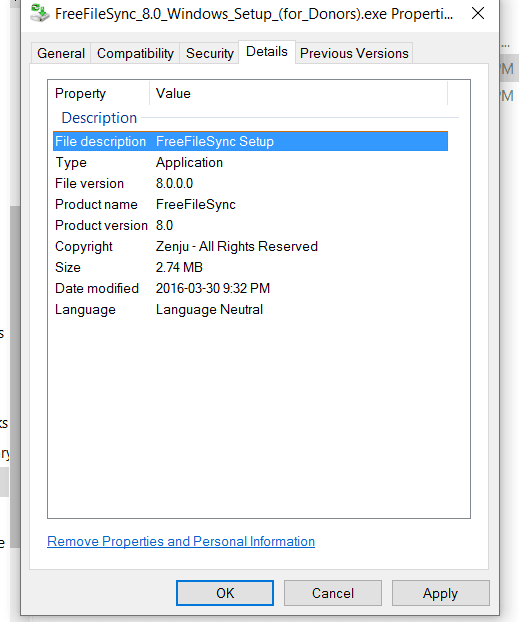
- Posts: 6
- Joined: 31 Mar 2016
I should mention that the regular version of the file downloads and installs just fine on the same computer.
It is only the "Donor" version that has this problem. I haven't tried actually using this latest version, but I have used FreeFileSync on another computer in both Ubuntu and Windows Vista.
It's a great program, and I don't mind contributing. Am just bummed at wasting time on this file.
It is only the "Donor" version that has this problem. I haven't tried actually using this latest version, but I have used FreeFileSync on another computer in both Ubuntu and Windows Vista.
It's a great program, and I don't mind contributing. Am just bummed at wasting time on this file.
-
- Site Admin
- Posts: 7282
- Joined: 9 Dec 2007
The downloaded installer is incomplete (file size is only 2.74 MB instead of 10 MB).
- Posts: 6
- Joined: 31 Mar 2016
That would explain it!
So how do I get access to another download?
So how do I get access to another download?
-
- Site Admin
- Posts: 7282
- Joined: 9 Dec 2007
Write me an email (use the email at the bottom of the FFS homepage) and I'll send you a new link.So how do I get access to another download?inge12
