Server: Win10, BitVise
Client: Ubuntu 18.04.2LTS, FFS 10.9
Both on the same subnet, internal LAN.
Unable to connect to "192.168.1.136".
LIBSSH2_ERROR_KEY_EXCHANGE_FAILURE: Unable to exchange encryption keys [libssh2_session_handshake]
Trying to use password authentication.
Terminal via ssh and sshfs work fine. I can manually link sshfs, then FFS over that directory. Works well enough even if cumbersome. Since you've recently integrated, the direct solution would be more convenient.
Also... UI. The Port number entry box is tiny and illegible.
10.9, SFTP in Ubuntu 18.04.2, Key Exchange Failure
- Posts: 6
- Joined: 22 Feb 2019
-
- Site Admin
- Posts: 7211
- Joined: 9 Dec 2007
I'm not able to reproduce this, but perhaps you're not using the default BitVise key exchange settings:Server: Win10, BitVise
Client: Ubuntu 18.04.2LTS, FFS 10.9
Both on the same subnet, internal LAN.
Unable to connect to "192.168.1.136".
LIBSSH2_ERROR_KEY_EXCHANGE_FAILURE: Unable to exchange encryption keys [libssh2_session_handshake]
Trying to use password authentication. Menel, 22 Feb 2019, 18:33
I'm not sure what you mean. Do you have a screenshot?Also... UI. The Port number entry box is tiny and illegible. Menel, 22 Feb 2019, 18:33
- Posts: 6
- Joined: 22 Feb 2019
Well I'm a dummy. The Kex stuff looked good on my server end. But while digging through docs on all the websites, noticed it was older than current. I was sitting back on 7.x something.
Updated BitVise to 8.26 and FFS working without error! I have much more setting debug and trial to work through... but initial results show much faster than sshfs. Seeing 70MB/s vs 45-50.
As for the UI...
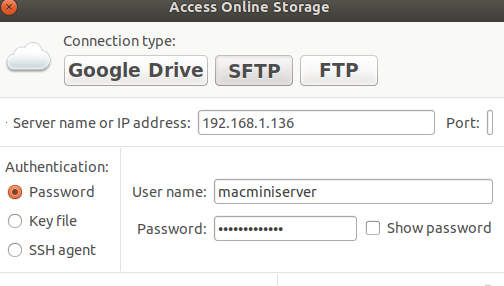
Updated BitVise to 8.26 and FFS working without error! I have much more setting debug and trial to work through... but initial results show much faster than sshfs. Seeing 70MB/s vs 45-50.
As for the UI...
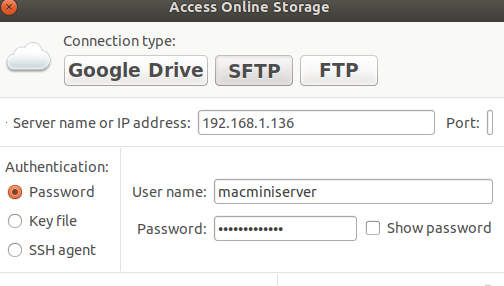
-
- Site Admin
- Posts: 7211
- Joined: 9 Dec 2007
I'm not able to reproduce the GUI glitch. It seems the server icon is missing on your screenshot, and the close button is on the left instead of right. This is how it looks on Ubuntu 18.04.1 LTS in my test:
- Attachments
-
- 123.png (71.58 KiB) Viewed 840 times
