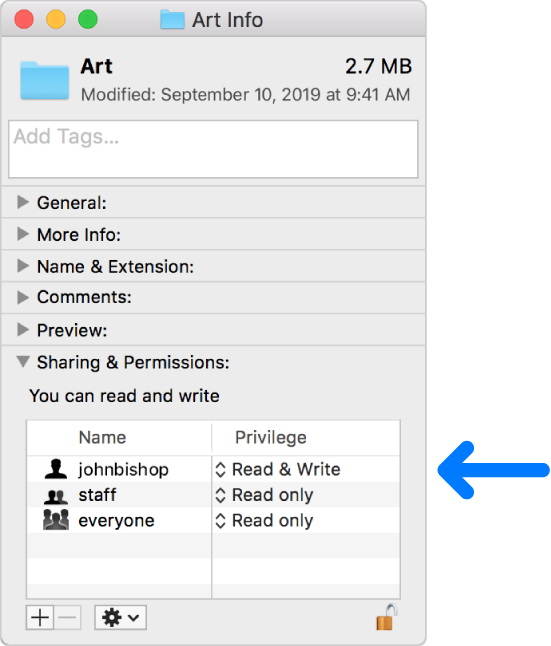I am having this error message when synchronize involve writing to my NAS
Cannot write permissions of "/Volumes/NAS/@My Data/2.txt.ffs_tmp".
Error Code 1: Operation not permitted (chown)
1- This is a Mac OS
2- From Finder, I have normal write permission to the NAS
3- It was working on version 6.11 but now trying it back on both versions its not working.
4- Disconnected and reconnected the NAS, still the same. I can copy files to it, but FFS can't.
What should I look for?
Thanks
Error Code 1: Operation not permitted (chown)
- Posts: 5
- Joined: 28 Dec 2014
-
- Site Admin
- Posts: 7211
- Joined: 9 Dec 2007
"chown" needs admin rights => either disable "menu -> tools -> options: Copy file access permissions" or start FreeFileSync with admin rights.
- Posts: 5
- Joined: 28 Dec 2014
sudo didn't work so I disabled "Copy file access permissions""chown" needs admin rights => either disable "menu -> tools -> options: Copy file access permissions" or start FreeFileSync with admin rights.Zenju
What is this option supposed to do?
Thanks
- Posts: 1
- Joined: 15 Apr 2007
How would I start FreeFileSync permanently as admin on a MAC?
- Posts: 1
- Joined: 3 Apr 2020
In Macs, you can set "file access permission/privilege" for any file.sudo didn't work so I disabled "Copy file access permissions""chown" needs admin rights => either disable "menu -> tools -> options: Copy file access permissions" or start FreeFileSync with admin rights.Zenju
What is this option supposed to do?
Thanks mtoka, 11 Jan 2015, 03:29
I guess if FFS cannot copy the file access privilege for any file, it just gives up/cancels the copy operation for those files.
I disabled the "Copy file access permissions". It also worked for me, so thank you for the suggestion! =')
Go to this link for more info:
https://support.apple.com/en-sa/guide/mac-help/mchlp1203/mac
See also screenshot below: