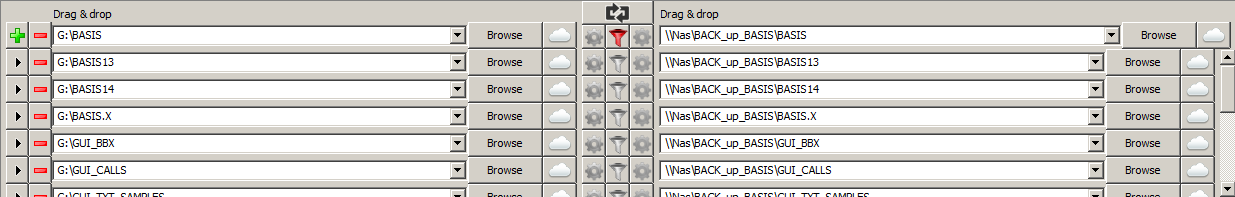instead of generating a sync with a project root folder, I often tend to just sync only a few of the project folders.
My setup then is to recreate the whole folder structure by hand, but picking only sveral folders to sync the contained data.
Would be great to spare the handwork by a little button "create folder tree only" or something like this.
Maybe it's even possible already?
best
Michael
Is there a way to sync only the folder tree?
- Posts: 8
- Joined: 6 Nov 2020
-

- Posts: 2615
- Joined: 22 Aug 2012
- Posts: 8
- Joined: 6 Nov 2020
I can't wrap my head around this.
tried different things. Nothing works.
All Folders, no Files ... no success :(
tried different things. Nothing works.
All Folders, no Files ... no success :(
- Posts: 1101
- Joined: 8 May 2006
- Posts: 8
- Joined: 6 Nov 2020
Hey therube, thanks for the suggestion.
I do 3D graphics and have to render huge file sequences. Sometimes I work from home and set up scenes for rendering. For that matter I would love to sync the whole tree of the renderoutput folders from the studio onto my system, but without all the file sequences they contain, which are hunderds of Gigs! But I need them for setting up the renderout path in my 3D Program at home, to then copy the 3D file over to the farm, knowing all will be rendered into the right directories.
To do that one by one in a FFS setup would be kindof the same like copy/paste directory names from the studio tree onto freshly created folder at home, which I currently do now.
Thought there would be an easier way.
best
Michael
I do 3D graphics and have to render huge file sequences. Sometimes I work from home and set up scenes for rendering. For that matter I would love to sync the whole tree of the renderoutput folders from the studio onto my system, but without all the file sequences they contain, which are hunderds of Gigs! But I need them for setting up the renderout path in my 3D Program at home, to then copy the 3D file over to the farm, knowing all will be rendered into the right directories.
To do that one by one in a FFS setup would be kindof the same like copy/paste directory names from the studio tree onto freshly created folder at home, which I currently do now.
Thought there would be an easier way.
best
Michael
-

- Posts: 2615
- Joined: 22 Aug 2012
@therube
It seems TS wants to just copy the folder-tree without any of its content,
similar to a Windows xcopy command with the /t option
(or /t /e if you also want to copy empty folders in the source tree)
It seems TS wants to just copy the folder-tree without any of its content,
similar to a Windows xcopy command with the /t option
(or /t /e if you also want to copy empty folders in the source tree)