Hi,
I tried to stup a SFTP connection with my hosting on Godaddy using SFTP. I failed miserably.
I have enabled the SSH on my Cpanel, but I have no idea how to setup FreefileSync to connecto to my hosting.
Somebody can help me?
Best Regards
SFTP, Godaddy, Cpanel hosting
- Posts: 6
- Joined: 22 May 2016
-
- Site Admin
- Posts: 7211
- Joined: 9 Dec 2007
Just add an FTP account, then connect with FreeFileSync:
1. Server name: yourserver.com
2. User name and PW
3. Directory on Server: /home/<user name>/public_html (by default)
PS: Enabling SSH Access is not needed.
1. Server name: yourserver.com
2. User name and PW
3. Directory on Server: /home/<user name>/public_html (by default)
PS: Enabling SSH Access is not needed.
- Posts: 6
- Joined: 22 May 2016
Hello Zenju,
Thanks for the reply. Unfortunately still doesn´t work.
Before the issue was working fine with the next settings:
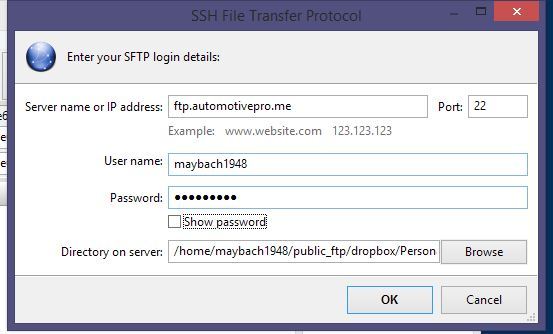
Suddenly FreeFileSync stopped to work properly.
Now I get the error everytime I want to connect:
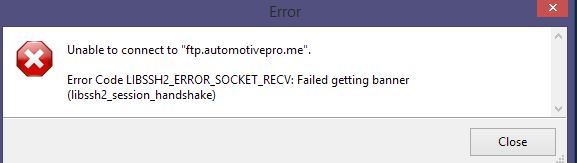
I am using a Cpanel on Godaddy.
Can you let me know wjat is the possible issue???
Thanks for the reply. Unfortunately still doesn´t work.
Before the issue was working fine with the next settings:
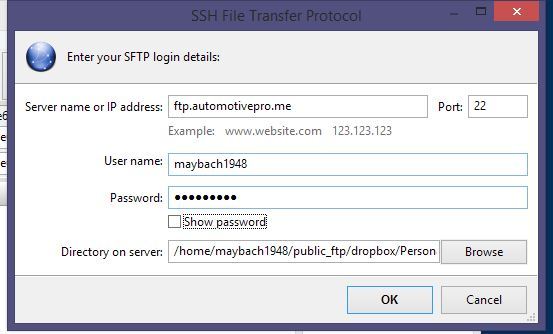
Suddenly FreeFileSync stopped to work properly.
Now I get the error everytime I want to connect:
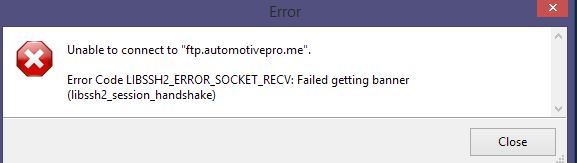
I am using a Cpanel on Godaddy.
Can you let me know wjat is the possible issue???
- Posts: 6
- Joined: 22 May 2016
No one have found a solution for this issue?
-
- Site Admin
- Posts: 7211
- Joined: 9 Dec 2007
Whatever it is, it's probably not caused by FFS: I'm able to access a Godaddy web or ftp account via SFTP without problems.
- Posts: 6
- Joined: 22 May 2016
Ok Zenju,
I will try to check all my settings again and post if I find a solution, in the meantime, if somebody find a solution for this issue any help will be appreciated.
Best to all.
I will try to check all my settings again and post if I find a solution, in the meantime, if somebody find a solution for this issue any help will be appreciated.
Best to all.
- Posts: 1
- Joined: 10 Dec 2016
1) Enable SSH on Godaddy (Cpanel)
2) Use the user name you used to log on to Cpanel instead of those created in FTP Accounts menu
3) Port = 22
2) Use the user name you used to log on to Cpanel instead of those created in FTP Accounts menu
3) Port = 22
