Search found 10 matches
- 17 Feb 2023, 08:09
- Forum: Help
- Topic: FFS and External drives
- Replies: 11
- Views: 1000
Re: FFS and External drives
Absolutely. Semaphore is what controls access to devices from multiple requests. That message usually means the resource took so long to respond to a request that the computer decided there is a problem and the request is unlikely to be fulfilled. Instead of being frozen forever, it times out ...
- 16 Feb 2023, 07:59
- Forum: Help
- Topic: FFS and External drives
- Replies: 11
- Views: 1000
Re: FFS and External drives
So today i tested with a new hdd new cable and i got this:
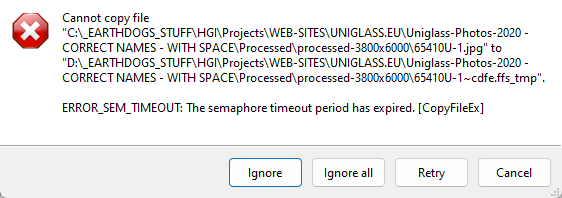
Is this a hardware related message?
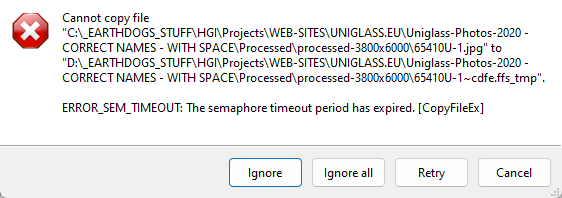
Is this a hardware related message?
- 11 Feb 2023, 07:04
- Forum: Help
- Topic: FFS and External drives
- Replies: 11
- Views: 1000
Re: FFS and External drives
I just checked with Event viewer and i cant find any trace of chkdsk logs (tried many solutions, powershell, specific app etc). If i run chkdsk on a fixed drive i have a log in Event viewer.
It was strange for me so i started fiddling and searching. I noticed something that may be the problem ...
It was strange for me so i started fiddling and searching. I noticed something that may be the problem ...
- 10 Feb 2023, 19:22
- Forum: Help
- Topic: FFS and External drives
- Replies: 11
- Views: 1000
Re: FFS and External drives
Maybe i confused you with my details. So:
- The file is not the same every time. It is one of the files that are synced in the specific run. It may be a zip file , a text file that is empty when opens. It is not steady.
- I get the error about corruption from FFS, and that is the time i know that ...
- The file is not the same every time. It is one of the files that are synced in the specific run. It may be a zip file , a text file that is empty when opens. It is not steady.
- I get the error about corruption from FFS, and that is the time i know that ...
- 10 Feb 2023, 10:02
- Forum: Help
- Topic: FFS and External drives
- Replies: 11
- Views: 1000
Re: FFS and External drives
I have used 5 external HDDs (no USB sticks) in the past 6 months. In the mentioned different machines.
In ALL cases :
- At some point of time i understood that a file was corrupt. The way i understood it is simply because i could not use it. The file in the source was ok. I did not get any errors ...
In ALL cases :
- At some point of time i understood that a file was corrupt. The way i understood it is simply because i could not use it. The file in the source was ok. I did not get any errors ...
- 09 Feb 2023, 07:07
- Forum: Help
- Topic: FFS and External drives
- Replies: 11
- Views: 1000
FFS and External drives
Hi!
I have posted again on the same issue and i see that others also have issus when it comes to FFS and external drives.
Certainly there is something going on when FFs syncs with External disks. I have tried every combination (new disks, new cables, another usb port, tried on 4 different machines ...
I have posted again on the same issue and i see that others also have issus when it comes to FFS and external drives.
Certainly there is something going on when FFs syncs with External disks. I have tried every combination (new disks, new cables, another usb port, tried on 4 different machines ...
- 27 Oct 2020, 16:27
- Forum: Help
- Topic: Random persistent corruption of files
- Replies: 8
- Views: 1931
Re: Random persistent corruption of files
How is it connected? Is it an external portable drive or a standard HDD/SSD connected via Dock or Enclosure? If so, it could be an issue with the dock/enclosure. I don't think this is a FFS issue, as it would be reported here a lot more if a widespread issue. If it's happening on multiple drives ...
- 26 Oct 2020, 07:59
- Forum: Help
- Topic: Random persistent corruption of files
- Replies: 8
- Views: 1931
Re: Random persistent corruption of files
I bought a new disk with new cables and the problem appeared again.
I am pasting the output of the CHKDSK. It refers to unidexed files....After CHKDSK i could see the files in the disk.
Chkdsk was executed in read/write mode.
Checking file system on E:
Volume dismounted. All opened handles to ...
I am pasting the output of the CHKDSK. It refers to unidexed files....After CHKDSK i could see the files in the disk.
Chkdsk was executed in read/write mode.
Checking file system on E:
Volume dismounted. All opened handles to ...
- 07 Oct 2020, 08:00
- Forum: Help
- Topic: Random persistent corruption of files
- Replies: 8
- Views: 1931
Re: Random persistent corruption of files
Yeap this is what i mean.....I changed 3 USB disks/cables (different vendors) up to now and it persists..
It does this on both my home machine and laptop so i cant believe that it has to do with the machines.
Also i disabled search indexing on the drive and enabled fail safe copy..
Some times i ...
It does this on both my home machine and laptop so i cant believe that it has to do with the machines.
Also i disabled search indexing on the drive and enabled fail safe copy..
Some times i ...
- 05 Oct 2020, 06:25
- Forum: Help
- Topic: Random persistent corruption of files
- Replies: 8
- Views: 1931
Random persistent corruption of files
Hi!
For a long time now i keep having a file corruption problem. At random times when i try to sync files between a USB drive and my disk one of the following happens:
- Either there is no warning but the sync results are not correct. Meaning that i am expecting to see some files to be included to ...
For a long time now i keep having a file corruption problem. At random times when i try to sync files between a USB drive and my disk one of the following happens:
- Either there is no warning but the sync results are not correct. Meaning that i am expecting to see some files to be included to ...
