
FreeFileSync Open Source File Synchronization
It looks like an ad blocker has blocked the ads.
 The FreeFileSync project is 100% dependent on ad revenue and donations to stay alive. Instead of the ads, and
after FreeFileSync has proven useful to you, please think about supporting with a donation.
The FreeFileSync project is 100% dependent on ad revenue and donations to stay alive. Instead of the ads, and
after FreeFileSync has proven useful to you, please think about supporting with a donation.
 The FreeFileSync project is 100% dependent on ad revenue and donations to stay alive. Instead of the ads, and
after FreeFileSync has proven useful to you, please think about supporting with a donation.
The FreeFileSync project is 100% dependent on ad revenue and donations to stay alive. Instead of the ads, and
after FreeFileSync has proven useful to you, please think about supporting with a donation.
FreeFileSync User Manual:
#Quick Start
Command Line
Comparison Settings
Daylight Saving Time
Exclude Files
Expert Settings
External Applications
Macros
Performance
RealTimeSync
RTS: Run as Service
Schedule Batch Jobs
Scripting
Synchronization Settings
(S)FTP Setup
Tips and Tricks
Variable Drive Letters
Versioning
Volume Shadow Copy
SFTP and FTP Setup
FreeFileSync supports synchronization with SFTP and FTP when you enter your login information in the cloud folder selection dialog: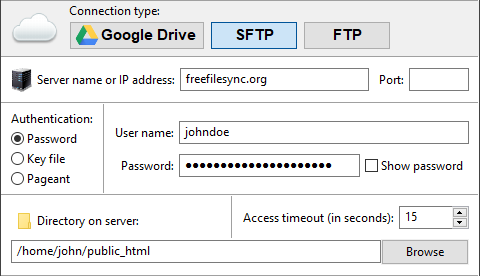
Note
If the (S)FTP server sets file modification times to the current time, you can use Compare by File Size as a workaround. Alternatively, set up the Two-way synchronization variant to have files with newer dates copied back from the server during the next sync.
If the (S)FTP server sets file modification times to the current time, you can use Compare by File Size as a workaround. Alternatively, set up the Two-way synchronization variant to have files with newer dates copied back from the server during the next sync.
Configure SFTP for Best Performance
By default, FreeFileSync creates one connection to the server with a single SFTP channel, meaning only one SFTP command can be sent or received at a time. Since most of this time is spent waiting due to the high latency of the remote connection, you can speed up reading large folder hierarchies by increasing both the connection and channel count.The folder reading time is reduced by a factor of N x M when using N connections, each with M channels.
Example: Using 10 connections with 2 channels each can make folder reading up to 20 times faster.
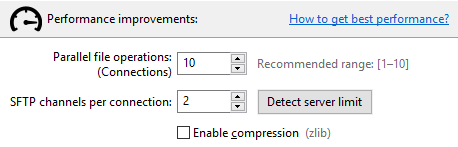
- Creating additional connections and channels takes time.
If you're scanning a small remote folder, setting up too many connections and channels might slow down the process.
Creating extra connections is slower than creating extra channels.
- SFTP servers have internal limits on the number of allowed connections and channels.
Generally, servers expect one connection per user, so this number should be kept rather low.
If too many connections and channels are used, the server may decide to stop responding.
- Unlike connections, additional SFTP channels are only used during folder reading (comparison), not during synchronization.
- Enable compression to improve performance if the connection to the SFTP server is slow and the data is mostly uncompressed (e.g. transferring text files over a slow internet connection). However, if the connection is very fast (e.g. a local network) or the data is already compressed (e.g. zip files), the CPU overhead of the zlib compression algorithm might slow transfer speeds. In such cases the option is better left unchecked.
Advice
Start with low values and test different combinations of connections and channels for your SFTP synchronization scenario find the best speed. Note that FreeFileSync reuses existing SFTP connections and channels. Therefore, restart FreeFileSync before testing SFTP speed.
Start with low values and test different combinations of connections and channels for your SFTP synchronization scenario find the best speed. Note that FreeFileSync reuses existing SFTP connections and channels. Therefore, restart FreeFileSync before testing SFTP speed.