
FreeFileSync Open Source File Synchronization
It looks like an ad blocker has blocked the ads.
 The FreeFileSync project is 100% dependent on ad revenue and donations to stay alive. Instead of the ads, and
after FreeFileSync has proven useful to you, please think about supporting with a donation.
The FreeFileSync project is 100% dependent on ad revenue and donations to stay alive. Instead of the ads, and
after FreeFileSync has proven useful to you, please think about supporting with a donation.
 The FreeFileSync project is 100% dependent on ad revenue and donations to stay alive. Instead of the ads, and
after FreeFileSync has proven useful to you, please think about supporting with a donation.
The FreeFileSync project is 100% dependent on ad revenue and donations to stay alive. Instead of the ads, and
after FreeFileSync has proven useful to you, please think about supporting with a donation.
FreeFileSync User Manual:
#Quick Start
Command Line
Comparison Settings
Daylight Saving Time
Exclude Files
Expert Settings
External Applications
Macros
Performance
RealTimeSync
RTS: Run as Service
Schedule Batch Jobs
Scripting
Synchronization Settings
(S)FTP Setup
Tips and Tricks
Variable Drive Letters
Versioning
Volume Shadow Copy
Performance Improvements
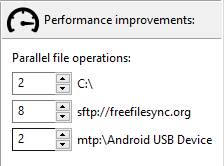 FreeFileSync can perform multiple file accesses simultaneously.
This speeds up synchronization times dramatically in
cases where single I/O operations have significant latency
(e.g. long response times on a slow network connection)
or they cannot use the full bandwidth available
(e.g. an FTP server enforcing a speed limit for each connection).
FreeFileSync can perform multiple file accesses simultaneously.
This speeds up synchronization times dramatically in
cases where single I/O operations have significant latency
(e.g. long response times on a slow network connection)
or they cannot use the full bandwidth available
(e.g. an FTP server enforcing a speed limit for each connection).You can configure the number of parallel file operations per device in the Comparison Settings dialog. It is evaluated for all folder pairs of a configuration as follows:
- During comparison FreeFileSync groups all folders by their root devices.
For example, consider a configuration with two folder pairs and parallel file operations set up: FreeFileSync will put the folders C:\Source and C:\Source2 into the same group for device root C:\ and allow only 1 file operation at a time. Folder D:\Target will be traversed using 2 operations, and E:\Target using 3 operations at a time. Overall, FreeFileSync will scan all four folders using 6 parallel operations.C:\Source ↔ D:\Target C:\Source2 ↔ E:\Target Device root Parallel operations C:\ 1 D:\ 2 E:\ 3
- When synchronizing a folder pair, FreeFileSync
will use the maximum of the number of parallel operations supported by the two folders.
In the previous example the folder pair C:\Source ↔ D:\Target will be synchronized using 2 parallel operations, and C:\Source2 ↔ E:\target will be using 3.
Note
FreeFileSync implements parallel file operations by opening multiple connections to a device. Certain devices, like SFTP servers, have connection limits and will fail if too many connection are attempted; see (S)FTP Setup.
FreeFileSync implements parallel file operations by opening multiple connections to a device. Certain devices, like SFTP servers, have connection limits and will fail if too many connection are attempted; see (S)FTP Setup.