
FreeFileSync Open Source File Synchronization
It looks like an ad blocker has blocked the ads.
 The FreeFileSync project is 100% dependent on ad revenue and donations to stay alive. Instead of the ads, and
after FreeFileSync has proven useful to you, please think about supporting with a donation.
The FreeFileSync project is 100% dependent on ad revenue and donations to stay alive. Instead of the ads, and
after FreeFileSync has proven useful to you, please think about supporting with a donation.
 The FreeFileSync project is 100% dependent on ad revenue and donations to stay alive. Instead of the ads, and
after FreeFileSync has proven useful to you, please think about supporting with a donation.
The FreeFileSync project is 100% dependent on ad revenue and donations to stay alive. Instead of the ads, and
after FreeFileSync has proven useful to you, please think about supporting with a donation.
FreeFileSync User Manual:
#Quick Start
Command Line
Comparison Settings
Daylight Saving Time
Exclude Files
Expert Settings
External Applications
Macros
Performance
RealTimeSync
RTS: Run as Service
Schedule Batch Jobs
Scripting
Synchronization Settings
(S)FTP Setup
Tips and Tricks
Variable Drive Letters
Versioning
Volume Shadow Copy
Synchronization Settings
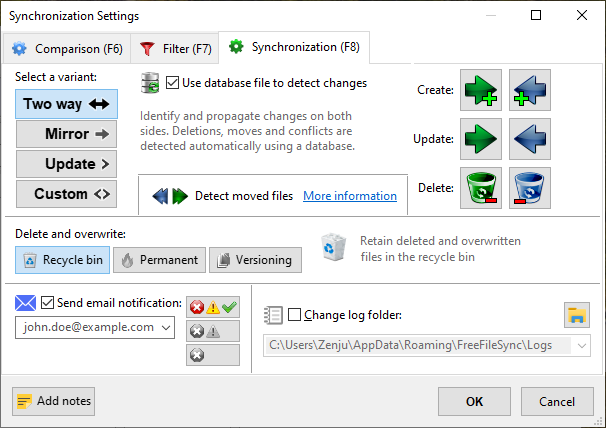
Synchronization Variants
Three basic variants are available:- If both left and right folders contain files you're working on, and you want changes
(creates, updates, and deletes) to flow in both directions, then select Two way.
Database files ("sync.ffs_db") will be created after the first sync and be used to compare the current file system state against the last synchronization in order to determine the sync directions.
- If one folder contains your work files and the other is for backup, then select the Mirror variant.
The left folder is the source and the right folder is the target. The synchronization will create and delete files on the target as needed until it is an exact copy of the source.
- If you only want to add files to your backup, but never delete, then select the Update variant.
Files deleted on the source side will not be deleted on the backup drive (e.g. after you've made room for new photos on a digital camera). On the other hand, files deleted on the backup drive will not be copied again (e.g. after you have removed photos you don't want to keep).
In order to handle special synchronization scenarios, you can also set up Custom rules. These can either be based on the categories determined after folder comparison (left/right only, left/right newer), or on detected changes (create, update, delete) if you select Use database file to detect changes.
Detect Moved Files
FreeFileSync is able to detect moved files and apply the same move efficiently on the target side during synchronization instead of a slow copy and delete. To make this work, Use database file to detect changes must be checked and the file system must support file IDs.
Note
- Detection of moved files is not yet possible when synchronizing a folder pair for the first time. Only starting with the second sync the database files are available to determine moved files.
- Detection is not supported on file systems that don't have stable file IDs. Most notably, certain file moves on FAT file systems cannot be detected. Also, protocols like SFTP do not support move detection. In these cases, FreeFileSync will automatically fall back to "copy and delete".